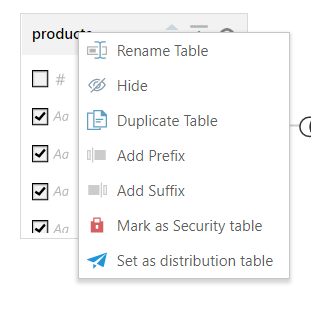Visibility determines which tables and columns will be visible in the data model. Pyramid automatically detects key columns and hides them, so they will not be visible in the data model unless you make them visible.
Pyramid also uses heuristics to detect and hide measure columns, and to assign them to a measure aggregation. This means that they won't be visible as columns in the data model; instead they will be organized into measure folders and will be visible as measures. If you un-hide a measure, it will be visible as both a column and a measure in the data model.
- Click here to learn more about measures.
Manage Column Visibility
Column visibility is managed by selecting or deselecting the columns checkbox. Select a column's checkbox to make the column visible, or deselect it to hide the column. This can be done from both the Tables panel and the Columns panel.
In the image below, all columns in the 'products' table are visible, except for the ProductKey table:
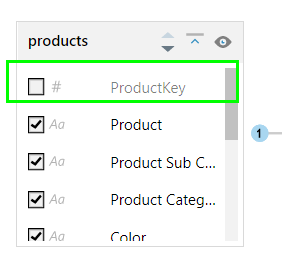
Here, we see 5 columns in the 'data' table that are not visible. The first 2 are key columns; they will not be visible in the model. The next 3 columns are measures; they will be visible from the measure folders.
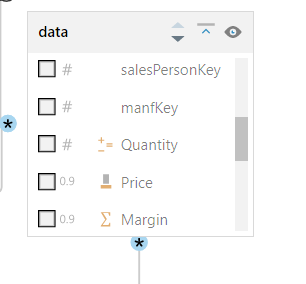
You can also hide an entire table (including all its columns), by right clicking on it and selecting 'Hide' from the context menu: